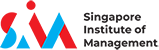OneSearch
Frequently Asked Questions
SIM Library’s opening hours are:
Monday - Friday: 9.00 A.M to 9.00 P.M
Saturday: 9.00 A.M to 5.00 P.M
Closed on Sundays & Public Holidays
Use your Library Account to:
- Search and request books
- Review your loan record, due dates and library fines
- Renew loaned books
- Check for status of book requests
With effect from 19 July 2023, bookings of Group Discussion Rooms and 2-Seater Privacy Pods has moved to MySIM app.
Please note that SUSS students enrolled before July 2022 will need to email library team at libenQ@sim.edu.sg to book.
All fresh SIM GE graduates can apply for a free one-year Experience Membership scheme which allows you access to SIM Library and its selected E-resources.
Click here to join the Experience Membership Scheme.
The SIM Library is now a shelfless library. However, you can still borrow course books.
At the SIM Library website, simply
- Search for books via OneSearch
- Place a request
- Collect requested book from the Collect & Return Lockers after you have received a confirmation email
Click here to watch a video on how to borrow a book.
Email the library team at libenQ@sim.edu.sg or call us at +65 6248 9601 for assistance.
Email the library team at libenQ@sim.edu.sg or call us at +65 6248 9601 for assistance.
You can also approach the Security Counter at Blk A Level 2.
Report it immediately upon discovery to the Library staff.
You will have to pay for the current cost of the missing book and an additional administrative fee of $16.35 (inclusive of 9% GST).
Do note that if you have lost an out-of-print book, you will be charged at a flat rate of $100 (inclusive of 9% GST).
Update your contact details such as your phone number and email address at:
SIMConnect or
SUSS Student Portal (only applicable to SUSS students enrolled before July 2022) or
SIM Society Portal
Only SIM students, SIM faculty/associates, members of SIM Society and SIM staff are allowed to borrow physical books from SIM Library.
Please note that all SUSS students, staff and faculty are not allowed to borrow physical books from SIM Library.
All eligible users can borrow up to 6 items.
| Collection | Loan Duration | Who can Borrow | Request Cancellations |
|---|---|---|---|
| Recommended Course Collection (RCC) | 3 Days | Students and Faculty | Request will be cancelled if not collected within 48 hours |
| Course Collection | 7 or 21 Days | All Library Users |
| Collection | Loan Duration | Who can Borrow | Request Cancellations |
|---|---|---|---|
| Recommended Course Collection (RCC) | 3 Days | Students and Faculty | Request will be cancelled if not collected within 48 hours |
| Course Collection | 7 or 21 Days | All Library Users |
Due to limited copies of periodicals, these can only be browsed in the library.
SIM Library does not keep exam papers.
SIM GE
Visit your university partner’s library website for more information on how to access exam papers.
Our subscription or licensing agreement may not cover the dates that you need. For instance, certain journal articles from the past 1 year cannot be viewed.
Do refer to the E-Resource map on the library website to find a suitable database for your needs.
Click here for the E-Resource map.
SIM Library provides SIM students with newspaper databases such as Factiva, Straits Times, Business Times and Financial Times.
Click here to access the E-Resources on SIM Library.
For access to Financial Times, please contact libenQ@sim.edu.sg.
The SIM Library website provides short videos on how to use the online databases.
Watch these videos on the SIM Library website
- Select Videos & Guides under E-Resources
Yes, you can return the books at the 24-hour Collect & Return Lockers located at Blk A level 2, outside SIM Library.
All books can be returned via the Collect & Return Lockers. Laptops and AV materials can only be returned at the library counter.
| Collection | Loan Duration | Renewals |
|---|---|---|
| Recommended Course Collection (RCC) | 3 Days | Not renewable |
| Course Collection | 7 or 21 Days | Max 2 renewals |
Login to your Library Account to renew book loans.
Renewal can be done only if there are no reservations for the item.
Three possibilities for unsuccessful renewals:
- The item was borrowed today. Renewal will only take effect on the day the book is due for renewal.
- There is a prior reservation for the item you have borrowed.
- Recommended Course Collection (RCC) books cannot be renewed.
Yes! If you change your mind, you can cancel your book reservations online through your Library Account or call the library team at +65 6248 9601.
Email your recommendation to the library team at libenQ@sim.edu.sg. The purchase is subject to library acquisition policies.
| Collection | Loan Duration | Overdue Charges |
|---|---|---|
| Recommended Course Collection (RCC) | 3 Days | $0.50 per day |
| Course Collection | 7 or 21 Days |
Please email the library team at libenQ@sim.edu.sg to settle your fines via PayNow.
- SIMSTUDENT\ (SIMConnect ID)
- E.g. SIMSTUDENT\jtan001
- SUSS\ (Canvas ID)
- E.g. SUSS\jtan001
Please note that SUSS students enrolled from July 2022 onwards are not allowed to access SIM Library space.
| Devices | Loan Duration | Overdue Charges |
|---|---|---|
| Laptops | 6 hours | $2.00 per hour |
Laptops are available for loan in the library.
Allowed to borrow laptops:
- SIM students
- SUSS students enrolled before July 2022
Yes, CashCard or EZ-Link card operated self-service photocopier machines are available in the Photocopy Room next to the library.
Click here for the price list.
All SIM students, SUSS students and SIM Society members are welcome to use the photocopying services.
You may print from any of the PCs located in the:
- Photocopy Room (next to the library)
- Blk B Level 1
Payment methods are via EZ-Link card, NETS FlashPay or QR Code.
Mondays to Fridays
9.00am to 8.00pm
Saturdays
9.00am to 6.00pm
Closed on Sundays and Public Holidays
This space is open 24 hours a day, 7 days a week.
SIM Students who want to use the Library 24/7 Learning Commons during the below timings must register here
• 9 pm - 9 am (Monday - Friday)
• 5 pm - 12 Midnight (Saturday)
• 12 am - 12 Midnight (Sunday)
• 12 am - 12 Midnight (Public Holidays)
ONLY Active SIM Students with valid student card are allowed to use the 24/7 Learning Commons.
Please note that Security Officers will be doing roving to ensure that only active SIM students are using the space
• No food and drinks are allowed in the space.
• Aircon and light switches can be found in each room. Please switch them off before you leave.